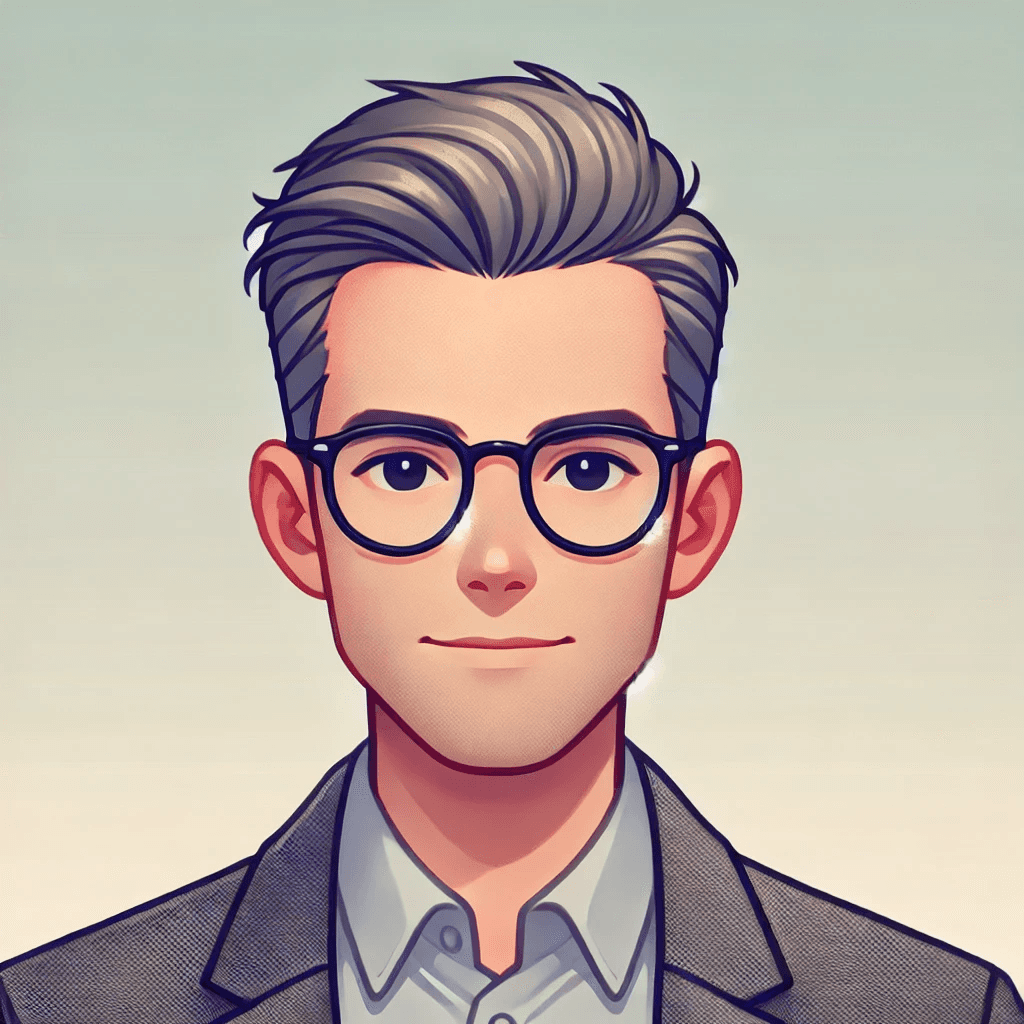Published in Project Management

Ethan Wilson
Civil Engineer / Project Manager
August 27, 2023
7 Must-Have Skills for Project Managers in the Digital Age
Embrace the digital shift and become an indispensable asset in an era demanding innovation and adaptability. Discover the vital skills propelling them towards success, from digital literacy and data-driven decision-making to remote communication mastery. Dive into the world of cybersecurity, adept copywriting, and change management expertise. As the landscape evolves, equip yourself with these indispensable skills to not only stay relevant but to excel in the dynamic realm of project management.
Project managers have witnessed a significant transformation in their roles along with advances in the digital age. The rapid pace of technological change has reshaped the landscape of project management, demanding that project managers acquire new skills to not only stay relevant but also excel in the field. In this article, we'll explore seven must-have skills that are essential for project managers in the digital age, empowering them to navigate the challenges and opportunities that lie ahead.
Skill #1. Digital Literacy and Technology Adoption
In today's project management realm, understanding emerging technologies is not just beneficial—it's imperative. As project managers, we need to be well-versed in the latest digital tools relevant to our field. From project tracking and collaboration to seamless communication, there's a plethora of software and platforms available to enhance efficiency. But being digitally literate goes beyond knowing what's out there; it's about evaluating which tools align with our project's unique needs and seamlessly adopting them.
Some emerging technologies to be aware of include:
Artificial Intelligence (AI) and Machine Learning (ML)
Automate tasks, predict outcomes, and offer insights.
Analyse data to estimate risks and optimize resource allocation.
Blockchain Technology
Enhance transparency and security in project records.
Automate processes with smart contracts, reducing disputes.
Virtual and Augmented Reality (VR/AR)
Create immersive project simulations for stakeholders.
Aid on-site inspections and quality control with AR overlays.
Cloud Computing and SaaS (Software as a Service)
Facilitate real-time collaboration for remote teams.
Provide scalable storage and eliminate on-premises infrastructure.
Internet of Things (IoT)
Collect real-time data from project sites.
Optimize workflows and address issues proactively.
Collaboration and Communication Tools
Streamline communication and file sharing.
Enable efficient teamwork in distributed settings.
Big Data Analytics
Extract insights from diverse data sources.
Guide strategic decisions and improve project outcomes.
Predictive Analytics
Forecast project outcomes and trends.
Anticipate bottlenecks and optimize resource allocation.
Robotic Process Automation (RPA)
Automate repetitive tasks with software robots.
Free up time for strategic project management.
Skill #2. Data-Driven Decision Making
The digital age brings with it an abundance of data, and project managers who can harness this resource are better poised for success. Data analytics empowers us to make informed decisions, optimize our processes, and allocate resources effectively. By interpreting project metrics, we can identify patterns, foresee potential roadblocks, and proactively mitigate risks. Moreover, the integration of predictive analytics elevates our ability to anticipate challenges and make strategic adjustments.
Skill #3. Data Management
The data we deal with in our projects can be overwhelming. Effective data management is not just about collecting information—it's about organising, storing, and ensuring its accuracy and integrity. Implementing sound data governance practices allows us to maintain a reliable repository of project-related information. With the right data management tools, we can navigate the complex web of information and retrieve critical insights efficiently.
Here are some data management tools that project managers should consider using:
Microsoft Excel: A versatile spreadsheet software that can be used for various data-related tasks, such as creating project schedules, tracking budgets, and maintaining simple databases.
Microsoft Access: A database management system that allows project managers to create custom databases to store and retrieve project data, manage relationships, and generate reports.
Google Sheets: An online spreadsheet tool that enables real-time collaboration among team members, making it suitable for tracking project progress, resource allocation, and collaborative data management.
Trello: While primarily a task and project management tool, Trello's boards and cards can also be used to organise and manage project-related data and information in a visual manner.
Asana: Similar to Trello, Asana offers task and project tracking capabilities that can be extended to organise project-related data, timelines, and documents.
Airtable: A hybrid between a spreadsheet and a database, Airtable offers a visually appealing platform to create customised databases for project-related data, making it easy to track, collaborate, and analyse information.
Smartsheet: Combining spreadsheet-like features with project management capabilities, Smartsheet allows project managers to create interactive project sheets to manage tasks, timelines, and resources.
Jira: Originally designed for software development, Jira's issue tracking and project management features can be adapted to manage various project-related data and tasks.
Zoho Projects: An online project management software that includes data management features like document sharing, time tracking, and task organisation, making it suitable for small to medium-sized projects.
Notion: A versatile all-in-one workspace tool that can be customised to create databases, project wikis, and knowledge bases, facilitating collaborative data management.
Tableau: A powerful data visualisation tool that allows project managers to transform raw data into interactive, visual insights, helping to make informed decisions and track project performance.
Google Workspace (formerly G Suite): Offers tools like Google Docs, Google Sheets, and Google Drive for collaborative document creation, spreadsheet management, and file storage, suitable for smaller projects.
SharePoint: Microsoft's collaboration platform that enables project managers to create centralised document repositories, manage version control, and facilitate team collaboration.
Monday.com: A work operating system that provides features for project management, task tracking, and data organisation, making it suitable for various project-related activities.
FileCloud: A self-hosted file sharing and sync platform that provides data management features like secure file storage, version control, and data access control.
Skill #4. Remote Communications
In an era where remote work is increasingly prevalent, mastering the art of remote communications is essential. Managing teams scattered across different time zones and cultures requires a unique set of skills. Virtual collaboration tools bridge the gap, but understanding how to leverage them for effective communication is paramount. Clear and concise communication minimises misunderstandings and ensures that the team remains aligned, regardless of their physical location.
Here are different types of remote communication methods available:
Video Conferencing:
Real-time face-to-face communication using video and audio.
Platforms like Zoom, Microsoft Teams, and Google Meet enable virtual meetings, discussions, and presentations.
Audio Conferencing:
Voice-based communication over phone lines or internet.
Conference calls allow teams to discuss project updates, address issues, and make decisions.
Instant Messaging:
Text-based communication in real-time.
Tools like Slack, Microsoft Teams, and WhatsApp facilitate quick chats, sharing files, and informal discussions.
Email:
Asynchronous communication via electronic mail.
Used for formal project updates, sharing documents, and providing detailed information.
Can serve as permanent records of project information and issues.
Collaboration Tools:
Online platforms designed for project management and collaboration.
Asana, Trello, and Basecamp offer project tracking, file sharing, and discussion boards.
Virtual Whiteboards:
Digital platforms that replicate physical whiteboards for brainstorming and collaborative drawing.
Miro, Apple Freeform and Microsoft Whiteboard allow teams to ideate and visualise concepts together.
Screen Sharing:
Displaying your computer screen to others in real-time.
Useful for presentations, demos, and troubleshooting.
Webinars:
Online seminars or workshops delivered to a larger audience.
Platforms like GoToWebinar and WebEx facilitate knowledge-sharing and training sessions.
Podcasts and Voice Notes:
Sharing recorded audio content for team updates or information dissemination.
Useful for delivering messages that don't require real-time interaction.
Discussion Forums and Message Boards:
Online platforms for threaded discussions and Q&A sessions.
Forums like Reddit or custom discussion boards offer structured conversations.
Social Media and Networking:
Using platforms like LinkedIn, Twitter, and Facebook for professional networking and sharing project updates.
Document Collaboration:
Platforms like Google Docs and Microsoft Office 365 allow multiple users to edit documents simultaneously.
Chatbots and AI Assistants:
AI-powered bots that provide automated responses and answers to frequently asked questions.
Internal Wikis and Knowledge Bases:
Platforms for creating and sharing internal documentation and knowledge resources.
Text Messaging:
Sending SMS or text messages for quick updates and notifications.
Learning a variety of communication methods and selecting the right type of remote communication is key for the project manager. The correct method depends on factors such as the nature of the message, the urgency of the communication, the level of interaction required, and the preferences of the team members. Effective remote communication involves a combination of these methods tailored to the needs of the project and the team.
Skill #5. Cybersecurity Awareness
The digital landscape introduces a new realm of risks, particularly concerning cybersecurity. As project managers, we handle sensitive data, and it's our responsibility to ensure its protection. Collaborating closely with IT professionals, we can implement robust security measures that safeguard project information. Understanding the fundamentals of cybersecurity equips us to identify vulnerabilities, respond to threats, and maintain the confidentiality of project-related data.
Here are some cybersecurity fundamentals that project managers need to take into account:
Data Classification and Protection:
Identify and classify sensitive project data based on its level of confidentiality.
Implement access controls and encryption to prevent unauthorised access to sensitive information.
User Authentication and Access Control:
Enforce strong password policies for all team members.
Implement multi-factor authentication (MFA) to add an extra layer of security.
Assign role-based access controls to limit data access based on job responsibilities.
Regular Security Training and Awareness:
Ensure that all team members are educated about cybersecurity best practices.
Conduct regular training sessions to address emerging threats and reinforce security awareness.
Secure Communication:
Use encrypted communication channels, especially for sharing sensitive information.
Avoid discussing confidential matters on public or unsecured networks.
Secure Software and Updates:
Keep software, operating systems, and applications up-to-date with the latest security patches.
Regularly update antivirus and anti-malware software.
Data Backup and Recovery:
Implement regular data backups to secure offsite locations.
Test data recovery processes to ensure that critical project data can be restored in case of an incident.
Vendor and Third-Party Security:
Evaluate the cybersecurity practices of third-party vendors before sharing project data.
Include cybersecurity requirements in contracts and agreements with vendors.
Incident Response Plan:
Develop a clear plan outlining steps to take in case of a cybersecurity incident.
Assign responsibilities and establish communication channels for reporting and addressing incidents.
Phishing and Social Engineering Awareness:
Train team members to recognise phishing emails and social engineering tactics.
Implement email filters to reduce the risk of phishing attacks.
Physical Security:
Secure physical access to devices and servers containing project data.
Implement measures to prevent unauthorised physical access to project-related materials.
Regular Security Audits and Assessments:
Conduct periodic security assessments to identify vulnerabilities.
Perform penetration testing to evaluate the resilience of your systems against cyberattacks.
Mobile Device Security:
Implement security measures for mobile devices used for project-related activities.
Enforce mobile device management (MDM) policies to secure data on mobile devices.
Secure File Sharing and Collaboration:
Use secure file-sharing platforms with encryption features.
Avoid using public or unsecured file-sharing services for sensitive project data.
Monitoring and Detection:
Implement security monitoring tools to detect and respond to suspicious activities.
Set up alerts for unusual behaviour or unauthorised access.
Privacy Compliance:
Obtain necessary permissions before collecting, storing, or sharing personal data.
By integrating these cybersecurity fundamentals into project management practices, project managers can minimise security risks, protect sensitive information, and maintain the trust of stakeholders and team members.
Skill #6. Copywriting and Editing
Clear and effective communication is the cornerstone of successful project management. Developing proficient copywriting and editing skills allows us to convey complex information in a concise and comprehensible manner. Whether it's crafting project reports, sending emails, or providing updates, our ability to articulate ideas influences how stakeholders perceive our projects. Attention to detail in editing ensures that our communications are polished and professional.
Here are some basic copywriting principles that project managers should keep in mind:
Clarity and Simplicity:
Use clear and simple language to convey your message.
Avoid jargon or technical terms that might confuse your audience.
Know Your Audience:
Understand the preferences, needs, and concerns of your audience.
Tailor your message to resonate with your specific stakeholders.
Use Headlines and Subheadings:
Break down content with headlines and subheadings.
This helps readers quickly scan and understand the content's structure.
Conciseness:
Get to the point quickly and avoid unnecessary repetition.
Keep sentences and paragraphs concise to maintain reader engagement.
Active Voice:
Use active voice to make your writing more direct and engaging.
Passive voice can make sentences cumbersome and less clear.
Use Bulleted Lists:
Use bullet points to present information in a visually appealing and easy-to-digest format.
Lists help highlight key points and maintain reader interest.
Provide Context:
Always provide context and background information when communicating updates or instructions.
Help readers understand the significance and relevance of the information.
Focus on Benefits:
Highlight the benefits of your message to your audience.
Explain how the information impacts them or contributes to project success.
Call to Action (CTA):
Clearly state what action you want the reader to take.
Whether it's replying to an email, reviewing a document, or attending a meeting, provide a clear CTA.
Proofread and Edit:
Proofread your content to catch grammatical errors, typos, and inconsistencies.
Editing ensures your message is polished and professional.
Consistent Tone and Voice:
Maintain a consistent tone and voice throughout your communication.
This helps build familiarity and trust with your audience.
Avoid Ambiguity:
Be precise in your wording to avoid misunderstandings.
Clarify any potential ambiguity to prevent confusion.
Visual Appeal:
Use formatting tools like bold, italics, and underline to emphasise important points.
Break up text with bullet points, numbered lists, and spacing.
Tailor for Medium:
Adapt your writing style based on the medium (email, report, presentation) you're using.
Different formats require different approaches to effectively convey your message.
Feedback and Iteration:
Welcome feedback from colleagues and stakeholders.
Iterate and improve your copy based on constructive input.
By applying these basic copywriting principles, project managers can communicate clearly, engage stakeholders effectively, and ensure that their messages are well-received and understood.
Skill #7. Change Management Expertise
The digital age often brings about significant changes in processes, tools, and even team structures. Navigating these changes requires adept change management skills. As project managers, we are at the forefront of leading teams through transformations. Addressing resistance, providing guidance, and offering support during transitions are integral aspects of our role. By fostering a culture that embraces change, we facilitate smoother transitions and minimise disruptions.
Conclusion
In the dynamic landscape of the digital age, the role of project managers continues to evolve. The skills discussed in this article are not mere options; they are essential tools in our arsenal that empower us to thrive in this rapidly changing environment. Embrace digital literacy, harness the power of data, communicate effectively across distances, and master the art of change management. By cultivating these skills, we position ourselves as invaluable assets in an era where effective project management is more crucial than ever before. Remember, our journey as project managers is a continuous one, filled with opportunities to learn, adapt, and succeed in the digital age.