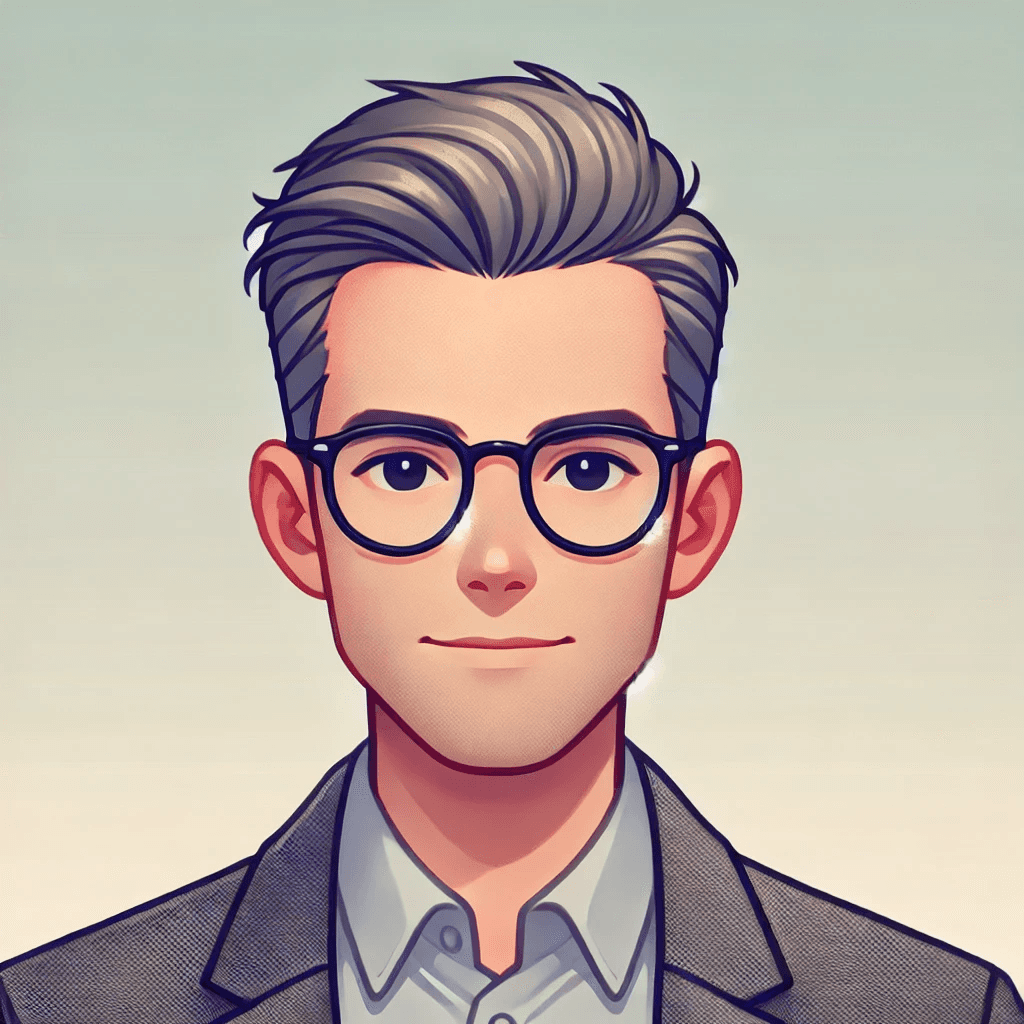Published in Documentation

Ethan Wilson
Civil Engineer / Project Manager
July 18, 2023
How to Use the 'Plan on a Page' Concept for Effective Project Management
Master the art of project management with the 'Plan on a Page' concept. Discover how to use this powerful tool to streamline your projects and keep your team aligned. From creating eye-catching visuals to incorporating essential elements, find out everything you need to know. Explore software tools like PowerPoint, Canva, Lucidchart, and Figma for captivating 'Plan on a Page' documents. Unlock the secrets to effective communication and achieve project success today!
Introduction: When it comes to project management, effective communication and clear goal-setting are vital for success. One increasingly popular method for achieving these objectives is the 'Plan on a Page' (PoP) concept. In this article, we will guide you on how to use the 'Plan on a Page' concept effectively in your project management endeavors. Discover how this powerful tool can help streamline your projects and keep your team aligned towards achieving their objectives.
What is the 'Plan on a Page' Concept?
The 'Plan on a Page' (PoP) concept is a concise and visually engaging summary of a project's most crucial elements. It serves as a convenient tool for sharing information among the internal project team and key stakeholders. By utilizing a well-designed PoP, teams can easily remind themselves of the project goals, success metrics, and the processes required to reach those objectives.
When to Utilize the 'Plan on a Page' Concept?
The 'Plan on a Page' concept is suitable for various projects, regardless of their size or complexity. Whether you're managing a small team or overseeing a large-scale initiative, the PoP can provide invaluable assistance in maintaining focus and alignment. It can be adapted to different industries and sectors, including software development, marketing campaigns, construction projects, and event planning.
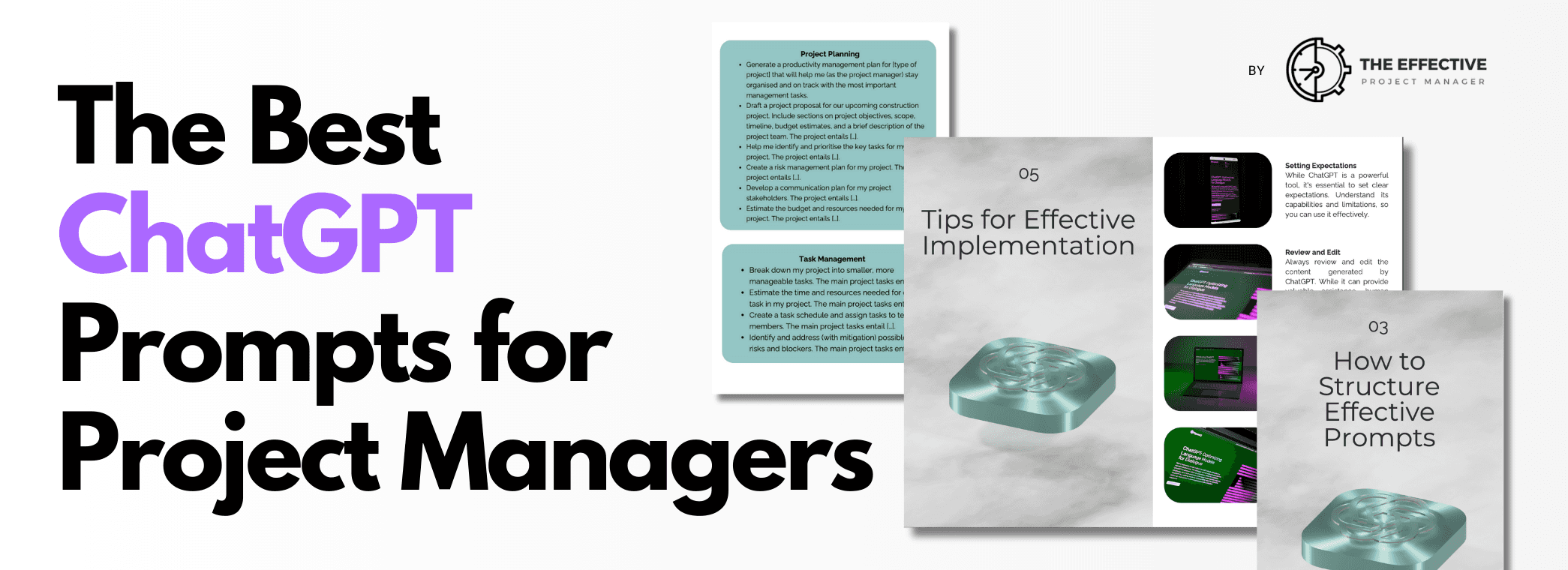
What to Include in Your 'Plan on a Page'?
While the content of a 'Plan on a Page' may vary depending on the project, there are essential elements that should always be included. Here are key components to consider when creating your PoP:
When creating your 'Plan on a Page' (PoP), it is important to include key elements that provide a comprehensive overview of the project. While specific content may vary based on the nature of the project, consider incorporating the following essential components:
Eye-Catching Heading with Logo: Create an attention-grabbing heading that features a logo, instantly conveying the project's identity. The heading should clearly state the project name and indicate whether it is formal, informal, or associated with a particular brand.
Contact Details: Include contact information for the project office, ensuring stakeholders know whom to reach out to for inquiries, updates, or support. While this doesn't need to be the most prominent feature, it should be easily visible for quick reference.
Concise Project Vision: Articulate the project's vision in a clear and concise manner. This section should outline the desired outcome, highlighting the project's purpose and overarching goals. It provides stakeholders with a shared understanding of what the project aims to achieve.
Success Metrics and Key Performance Indicators (KPIs): Identify specific success metrics and key performance indicators that will be used to measure progress and project success. These metrics should be quantifiable and relevant to the project's objectives. Examples include the number of units produced, customer satisfaction ratings, revenue growth targets, or market share percentage.
Stakeholder Analysis: Include a stakeholder analysis section that identifies and categorizes the project's key stakeholders. This helps ensure that all relevant individuals or groups are considered when making decisions and planning communication strategies. Note their roles, interests, and potential impact on the project's success.
Project Timeline: Provide a visual representation of the project timeline, showcasing important milestones and deliverables. This helps stakeholders understand the project's duration and major checkpoints. Consider using a Gantt chart or a simplified timeline format to present this information clearly.
Resource Allocation: Highlight how project resources, including budget, personnel, and equipment, will be allocated. This section should provide an overview of the resources required to execute the project successfully. Consider including information on staffing plans, budget breakdowns, and any resource constraints that may impact the project's progress.
Risk Management: Address potential risks and uncertainties associated with the project. Include a brief overview of the risk management strategy, outlining how risks will be identified, assessed, and mitigated throughout the project lifecycle. This demonstrates proactive planning and risk mitigation efforts to stakeholders.
Communication Plan: Outline the project's communication plan, specifying how information will be shared and who will be responsible for communication tasks. Include details about communication channels, frequency of updates, and the target audience for each communication piece. This helps ensure effective and timely communication among project team members and stakeholders.
Next Steps and Action Items: Conclude the PoP by summarizing the immediate next steps and action items that need to be addressed. This section should provide clarity on the upcoming activities, responsibilities, and deadlines, helping stakeholders stay aligned and aware of what needs to be accomplished.
What Software Tools are Available for Creating a 'Plan on a Page'?
Several software tools can assist in creating visually appealing and professional 'Plan on a Page' documents. These tools provide templates, graphic design features, and customization options to streamline the process and create engaging PoPs. Some popular options include:
Microsoft PowerPoint: PowerPoint offers a range of design capabilities, making it versatile for creating 'Plan on a Page' documents.
Canva: Canva is a user-friendly graphic design tool providing pre-designed templates, icons, and fonts for creating visually stunning PoPs effortlessly.
Lucidchart: Lucidchart is a collaborative diagramming tool with drag-and-drop functionality and various templates, making it ideal for creating 'Plan on a Page' visuals.
Figma: Figma is a powerful collaborative design tool that enables teams to create interactive 'Plan on a Page' documents. With its intuitive interface and real-time collaboration features, Figma allows multiple team members to work together seamlessly, making it an excellent choice for collaborative projects.
Remember to choose a tool that aligns with your project's requirements and your team's preferred workflows. Experiment with different tools and utilize their features to create visually compelling and informative 'Plan on a Page' documents that effectively communicate your project's key elements.
Understanding the Limitations of the 'Plan on a Page' Concept
While the 'Plan on a Page' concept is a valuable project management tool, it has its limitations. It is essential to recognize that the PoP serves as a summary and cannot capture every intricate project detail. Therefore, it should be complemented with more comprehensive documentation, such as project plans, schedules, and reports. Additionally, the PoP is most effective when used as a communication and alignment tool, rather than a substitute for in-depth project discussions and planning.
Conclusion
The 'Plan on a Page' concept offers project managers a concise and visually appealing method to communicate essential project elements to stakeholders. By condensing critical information onto a single page, the PoP promotes better understanding, alignment, and decision-making. When used in conjunction with other project management tools and techniques, the 'Plan on a Page' concept greatly enhances project efficiency and success. So, implement this powerful concept in your next project to streamline communication and keep everyone focused on achieving project goals effectively.